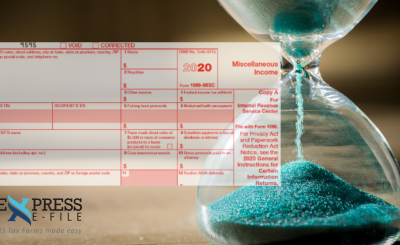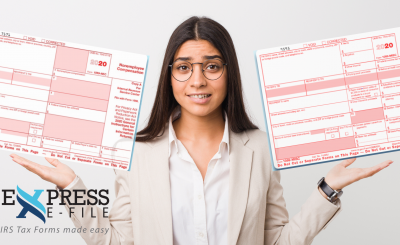Tax season is officially here! The books have been closed for 2017, and it is time to prepare your tax documents. If your business employs contractors and pays them more than $600 during the tax year, you will need to prepare and issue IRS Form 1099-MISC. While this might seem like a complicated procedure, it’s actually a straightforward task when you have the right tools in place. Check out how to prepare and file Form 1099 online.
1099-MISC Forms: Miscellaneous information returns report income from self-employment/ Independent contractors
How to Prepare and File IRS Form 1099-MISC?
Before we conquer the filing process, let’s take care of the basics.
What is IRS Form 1099-MISC?
IRS Form 1099-MISC is an information return that summarizes income for non-employee compensation. It is similar to how a Form W-2 is used to help employees to calculate and file their taxes. As an employer, you are required to send out a recipient copy of Form 1099-MISC to all subcontractors and the independent contractor you hired and paid more than $600 during the previous fiscal year.
This also applies to any partnerships or LLCs you contracted throughout the previous year.
What is an Independent Contractor?
 Independent contractors are temporary workers that provides a service to a company under specified terms. These terms will be outlined in a contract such as an Independent Contractor Agreement.
Independent contractors are temporary workers that provides a service to a company under specified terms. These terms will be outlined in a contract such as an Independent Contractor Agreement.
Independent contractors can be individuals or companies. They are compensated on a per-project basis, and as their employer, you are not responsible for withholding taxes. So, instead of receiving the typical IRS Form W2 like traditional employees independent contractors, they will need Form 1099-MISC to report self-employment.
When is the 1099-MISC Deadline?
January 31st: Form 1099-MISC 2018 Deadline (Both Paper, Electronic, and Recipient)
February 28th: Paper Filing 1099 Form Variations Deadline
April 2nd: E-filing 1099 Form Variations Deadline
How to Prepare IRS Form 1099-MISC?
1. Check Contractor Information
Before starting the filing process make sure you have all of the needed information for your contractors. Your previously filed Form W-9 should include their name, address, Social Security Number (SSN), or employer identification number (EIN)
2. Generate Free Printable 1099-MISC Forms
Once you have confirmed your information is accurate, it is time to get your 1099-MISC Forms. Unfortunately, you cannot use downloaded or sample forms found on the IRS website. Your forms must be readable by the IRS scanner.
ExpressEfile is the easiest way to generate your free 1099-MISC Forms. Once you have signed up for your free account, you will be able to create an unlimited number of blank 1099-MISC Forms. Fill out the required information fields then print or download 1099-MISC Forms.
3. Submit Forms to IRS and Contractors
Whether you choose to hand-deliver your forms to the local IRS office or e-file, all employers are required to file 1099-MISC Forms by January 31st. Our free options allow you to download or print 1099-MISC Forms. But, with our e-filing feature, you can say goodbye to manually filing your IRS Forms. Upgrade to e-filing today for just $0.99 per form. Your forms will undergo an instant audit to ensure error-free filing, saving you time and reducing any potential for human error.
With our E-filing and Postal Mailing add-on, you can avoid the tedious task of mailing your recipient forms. We will send all recipient copies on your behalf the following business day from our Rock Hill, SC office. Upgrade today for just $2.29 per form.
E-Filing:$0.99 Per Form |
E-Filing + Postal Mailing:$2.29 Per Form |
Generate Printable 1099-MISC!
*Completely Risk-Free and No Need for Your Credit Card Information*