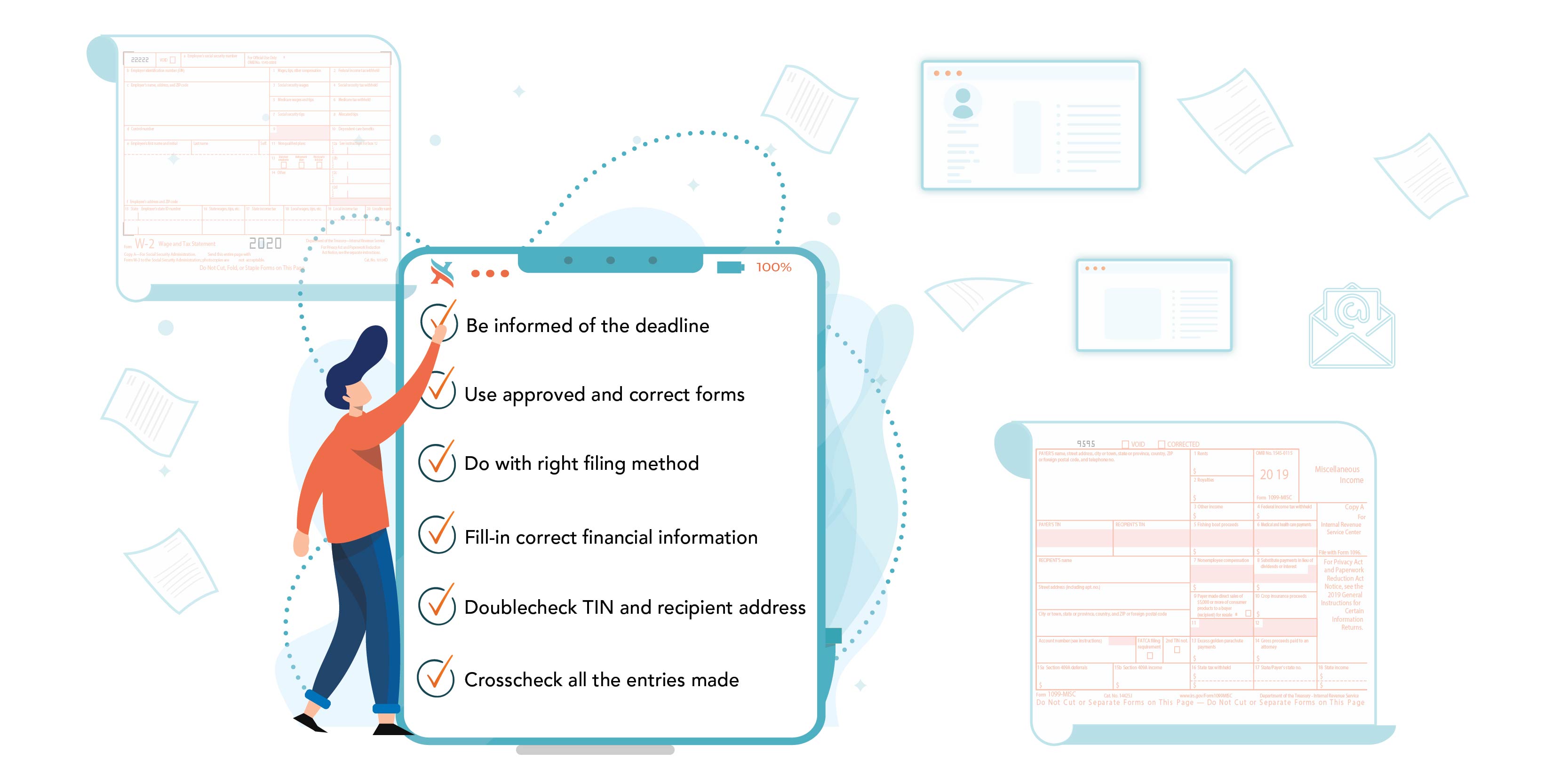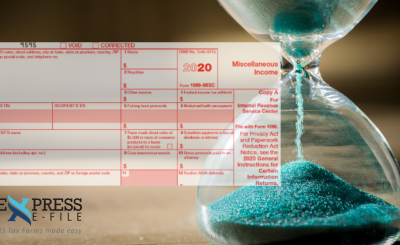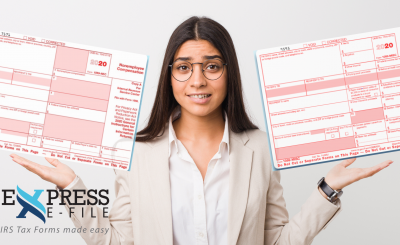A checklist will help you stay on track and ensures you never miss anything important when filing. Make sure you check the list given below, before you transmit your forms and avoid penalties.
- It’s okay to file earlier but never late. Be sure of your filing deadlines. And, today – January 31 – is the deadline
- Check for the correct tax year and use the correct form
- Use only the approved W-2/1099 forms
- Make sure you choose the right filing method i.e. e-filing vs. paper filing
- Crosscheck the recipient mailing address you have entered
- Check the employer/employee TIN number entered is correct
- Information on benefits provided are entered correctly
- Double-check all the financial information are entered correctly (the numbered boxes)
- If there are state entries, then make sure the State Account number is in the correct format
- The deadline to file is midnight of January 31 and is based on your local time zone
A quick read to avoid the common errors
Just have a quick brush through before you file, it will just take 2 minutes. It could help you avoid huge errors.
Approved Forms
Copy A of Form W-2/1099 is not printable. Either you can choose to e-file with an authorized provider or you can purchase the Red form (Copy A) from the IRS and file it. Copy A in red is a special ink. Never use the downloaded forms to do your filing.
Mailing address
A common error faced in filing W-2/1099 is the error with the employee’s mailing address. Common errors with the mailing address are
- You have entered the old address of your employee even after he/she has updated the new address.
- The employee has not updated you on the new address.
- You have entered an address incorrectly (typo errors).
- Used a wrong address (address of another employee).
Though we say it is a common error, it has a major impact. The employee will not receive the form copy on time and may be delayed to file their tax return.
Benefits Information
Mostly, employers get to face errors related to the benefits provided to their employees. You can cross-check with your benefits provider/payroll provider. Make sure the numbers are entered correctly and the tax deductions are done correctly.
Taxpayer Identification Number
Entering the correct TIN is the challenging part of your filing process. You have to make sure the TIN number is in the correct format. In case you encounter TIN failure, you need to initiate TIN solicitation.
State and Local Information
When filing state information, make sure to enter the State Account Number correctly. Follow the correct format of your state. If there is any mistake in number or format, your form gets rejected.
Some of your top queries responded
How do I file my Form W-3?
When you choose to e-file, you need not worry about filing Form W-3 separately. Upon furnishing the information related to your Form W-2, Form W-3 is automatically generated.
Only when you paper file, you need to file in Form W-3 and send it to the SSA attached to the Form W2.
I realized I made a mistake in my Form after filing, what do I do?
If you have discovered an error after filing your form, you cannot right away file a correction form. You will have to wait for the IRS status of your return. Only after receiving the status you can go with filing a correction form.
I missed the deadline, what should I do?
There are two things you could do in case you missed the deadline.
- You can still file your forms but you will have to file with hefty penalties.
- You can file for an extension stating a reasonable cause.
The extension widely offered for most of the filing is 30 days. Form 1099 has an automatic extension i.e. your extension is accepted right away. Form W-2 doesn’t have an automatic extension.
You can now file your Form W-2/1099 in just minutes. Choosing ExpressEfile will help you do it with ease and error-free. We would help you cross the checklist.